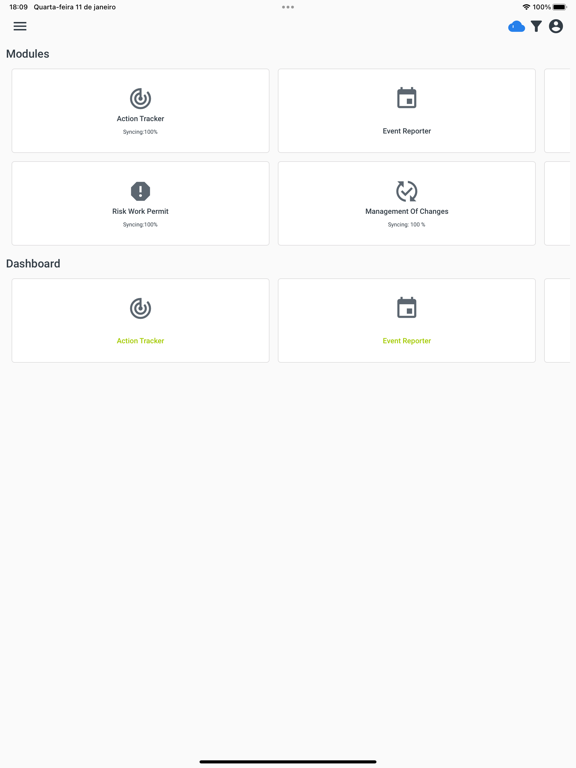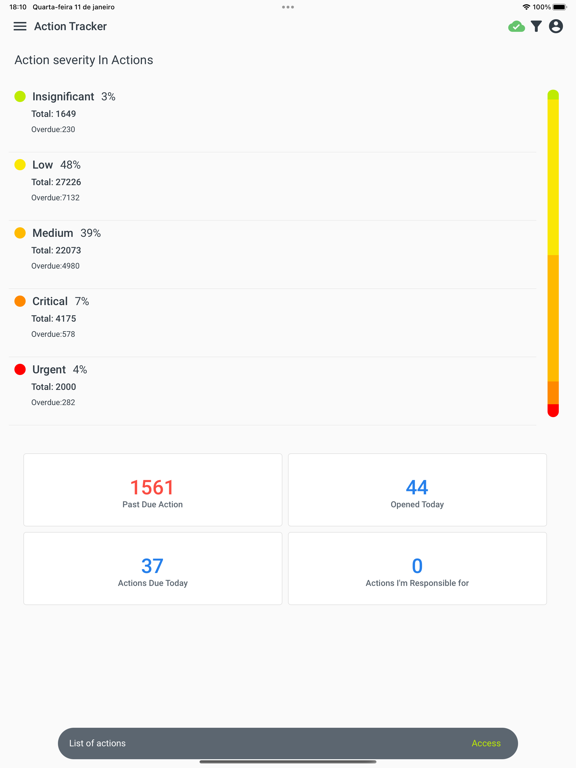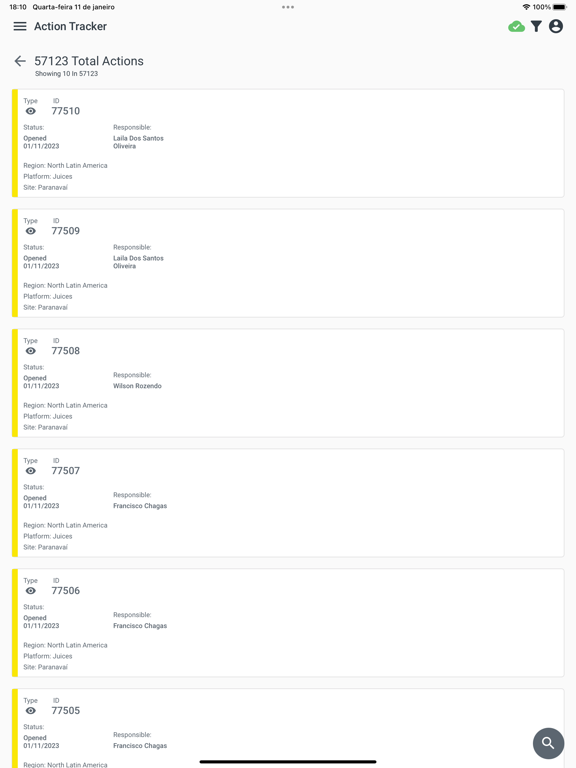SHE Digital is a proprietary app developed for Louis Dreyfus Company (LDC) to manage the activities of the Safety, Health, and Environment team, allowing the users to define correction processes or prevent accidents with more agility.
The SHE Digital App has the tools grouped by Modules and Dashboards of these modules. In the Action Tracker module, the users will be able to view, create, and cancel the actions assigned to the sites that they have these permissions.
Navigating to the Action Tracker module, the severity level board, and the action counters will be displayed. The user can use the severity level board to apply filters on the actions list. The Action Tracker mobile lists all registered actions collected on the last sync, allowing the user scrolling the list to load more actions. By clicking on a card in the list, the user is redirected to the action details page. If the users have the required permissions, they can complete, cancel, or verify the action after clicks on the status field on the details page.
Returning to the actions list, the users with level 2 profile can view and click on the create action button, which redirects them to the create page requiring the action title, description, location, origin, category, type, severity, action date, due date, reporter, responsible, and verifier. Some fields are optional, like the checklist, closure days, service order, and attachments. If users don’t fill in all required fields, when trying to submit the action the required fields will be displayed in red. Completing the action creation will add it to the list after the app finishes syncing.
With the actions created, the user can navigate to the Dashboard > Action Tracker and collect detailed information from the KPIs and charts, allowing the users to apply filters on the charts and share all screen data by clicking on the print icon. The users can also share just the image of an individual chart by clicking the copy icon at the top of each chart.
More modules and features will be added to the SHE Digital App as they are released.